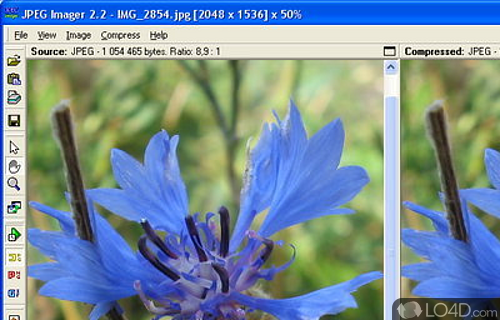
JPEG Imager is a shareware image compression app and image converter, developed by VMethods Software for Windows. It's pretty light on system resources.
The download has been tested by an editor here on a PC and a list of features has been compiled; see below.
JPEG Imager is an interactive image compressor. It provides a real-time preview of a...
JPEG Imager is an interactive image compressor. It provides a real-time preview of a compressed image and handy means to compare it with original one. You can fiddle with various compression parameters and observe the effect of changes almost instantly.
JPEG Imager allows you to specify a desired file size and let the program select the proper value of the quality parameter automatically. In short, JPEG Imager is perfect for Quality vs. File Size optimization. It may prove to be very useful if you need to optimize your images for publishing in the Web. Speaking about other features, JPEG Imager includes a set of basic image manipulation and enhancing operations such as Resample (resize), Crop, Rotation, Gamma correction, Levels adjustment and so on.
Included with JPEG Imager is also a cleaning tool for noise removal and, of course, the TWAIN support for image acquisition from scanners and digital cams.
Features of JPEG Imager
- Basic image manipulation and enhancing tools.
- Conversion from BMP, TGA, TIFF, PSD, PNG, PCD, DDS, JPEG 2000, HDR, EXR, etc.
- Fast interactive compression to JPEG, PNG or GIF files.
- Image acquisition from scanners and digital cameras.
- PNG support for semi-transparency in palette-based images.
- Real-time preview of compressed image.
- Synchronized Side By Side view.
- Various compression controls.
Compatibility and License
This download is licensed as shareware for the Windows operating system from image conversion software and can be used as a free trial until the trial period ends (after an unspecified number of days). The JPEG Imager 2.5.0 demo is available to all software users as a free download with potential restrictions and is not necessarily the full version of this software.
What version of Windows can JPEG Imager run on?
JPEG Imager can be used on a computer running Windows 11 or Windows 10. Previous versions of the OS shouldn't be a problem with Windows 8 and Windows 7 having been tested. It runs on both 32-bit and 64-bit systems with no dedicated 64-bit download provided.
Filed under:


